How to Unenroll your Device(s) from Duke's Mobile Device Manager (AirWatch)
Apple Device
- From the Home screen on your Apple device, navigate to:
- Settings
- General
- Tap VPN & Device Management
- Tap Device Management
- On the Bottom of the screen Choose Remove Management.
- Enter device passcode
- Choose Remove Management.
- On Home screen Delete Intelligent Hub App
- Restart your device
Important: iOS Intune enrollments steps Click Here.
Android Device
From the Work Profile screen on your Android device:
- Open Hub app
- Tap This Device
- Tap Un-enroll device
- Tap Un-enroll
- Remove The Hub app
- Restart the device
Unenroll IOS Device from Intune
Open the Intune Company Portal app
ImageChoose Devices
Image
You will see your devices listed. Choose the devices you would like to un-enroll
Image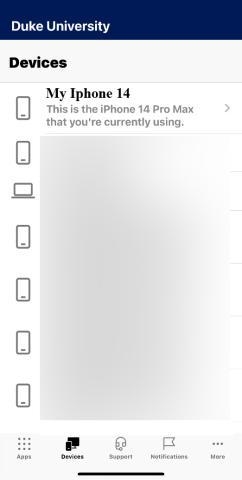
Tap the 3 dots beside Rename
Image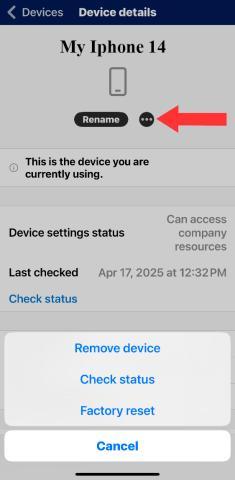
Choose Remove
Image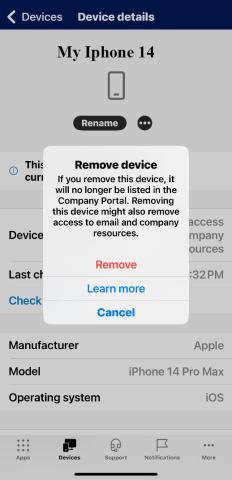
You will then see that your device is unenrolled by the Begin setup option and the Device Notifications
Image Image
Image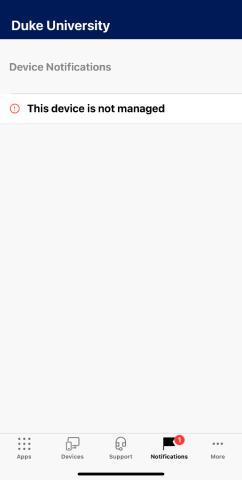
Important: Android Intune enrollments steps Click Here.