To continuing using Haiku and Canto, you must have Duke Health MDM and Tunnel App on your device.
- If you are not currently enrolled in MDM, enroll now.
- If you are enrolled in MDM & you have Tunnel, follow the steps below.
- If you are enrolled in MDM, but have not installed Tunnel App see instruction below on how to install now.
You Are Enrolled in MDM & You Have Tunnel Installed
For iOS Users: When you get the following pop up. Select Manage to continue.
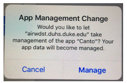
For Android Users: DO NOT uninstall current version of Haiku.
Go to the DH App Store and tap Install for Haiku. You will be routed to the PlayStore. Click Open to launch Haiku with the new configuration.
You Are Enrolled in MDM & You DON'T Have Tunnel Installed
Tunnel will be required for clinical apps like Haiku and Canto to connect, and for select internal websites. This will become a required app, so please install it so that your device continues to function as you are accustomed to.
What do I have to do?
iOS: When prompted by a popup on your device, click Install to complete the installation. Depending on your settings, you may have to enter your AppleID / PlayStore password for the free app to be downloaded.

Android: When prompted, either by a popup or a Notification, tap through and then tap Install to complete the installation. You may have to enter your PlayStore password for the free app to be downloaded.

Once installed, open the Tunnel app, and tap OK at this prompt.
Haiku and Canto Apps - Goes out to all enrolled users who have Haiku or Canto installed.
If your Haiku / Canto installation already has the new configuration, you won’t see anything. You’ll stop getting the daily prompts once Haiku / Canto is reconfigured.
What do I have to do?
iOS: When prompted by a popup on (below) click Manage to complete the configuration change.

Android: Depending on your device, you may get a Notification to install Haiku, or you may not get a notification (this varies based on Android version).
If you have Tunnel installed and have granted permissions for it as requested in a previous email, and your Haiku installation still isn’t working, your best fix is to go into the DH App Store and request a Haiku install from there - that will bounce you to the Play Store. Click Open to launch Haiku with the new configuration.